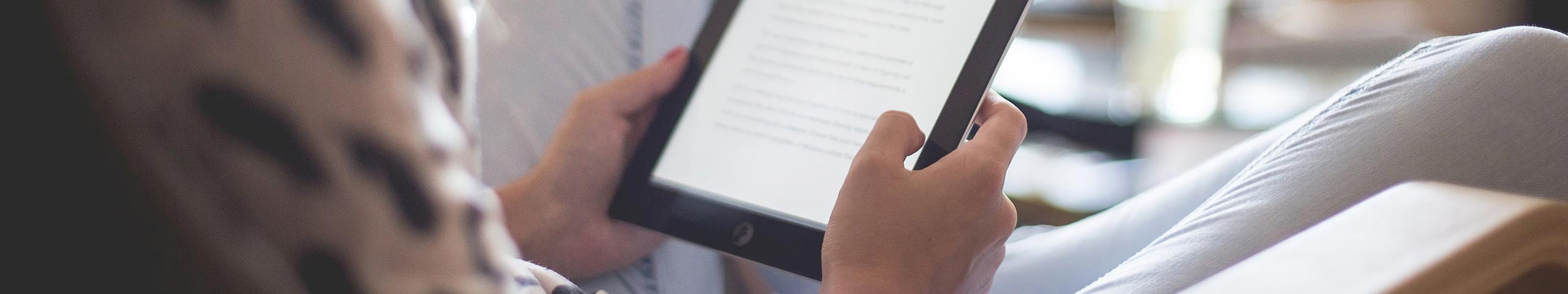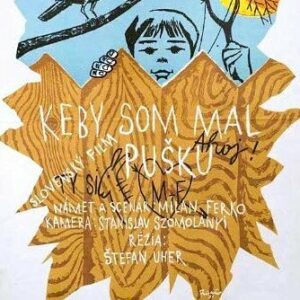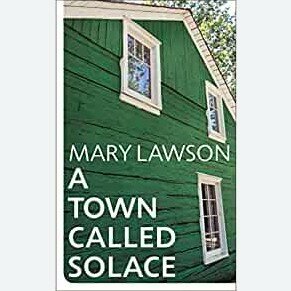The web portal Biblos offers borrowing of e-books with your portable devices (e-readers, smart phones, tablets, and computers) or e-readers available in our libraries. You can borrow e-books in our libraries on your own or with the help of a librarian.
E-readers are available in
You can borrow e-readers may for 21 days without the possibility of extending the loan period. Borrowed e-books that will be loaded on a borrowed e-reader cannot be loaded on another device, as this is prevented by AdobeID protection.
The web portal Biblos is available to all members of Ljubljana city library.
1. In order to borrow e-books you need:
- your membership number and the password that you use within the My Library service. If you do not know your password, you can receive it in the library. With the membership number and the password you log in at Biblos portal, where you choose your library and the desired e-book.
2. In case you have your own reader, it has to support:
- access to wireless internet,
- reading of e-pub format of e-books.
Simple settings of how to transfer borrowed e-books to your reader can be accessed on the Biblos subpage “How it works”.
3. In case you have your own tablet, computer or a smart phone
You can find free of charge application Biblos2 in GooglePlay store (for Android devices) or in AppStore (for Apple devices). A free of charge application BluefireReader (iOS, Android) or Aldiko (iOS, Android) that will enable reading the e-book you borrow on Biblos can also be set up.
Your own Adobe ID is no longer required for the use of Biblos2 application. Now you can authorize your reading device by choosing in the DRM settings, where you previously had to write you Adobe ID, Vendor ID: inkBOOK and write your access information for Biblos (the acronym of the library + membership number and password). Further information on the set up and use of new applications may be accessed on the “How it works” subpage of Biblos.
When using Biblos application on Android or iOS devices the acronym of our library (MKL) must be entered prior to membership number.
Example: if your membership number is 5011907, your username for entrance to the Biblos is mkl5011907.
4. In case you choose to read e-books on your personal computer
Download the free version of Adobe Digital Edition Home programme from Adobe’s web page for reading .epub files on personal computers.
Follow simple instructions that can be found on the “How it works” Biblos subpage.
5. Additional information on the terms of e-book lending
You can borrow up to four books at a time.
The loan period of e-books is 14 days without the possibility of extending the loan period.
Overdue fines are not charged since after 14 days the possibility of reading e-books on your device expires.
Reservations of loaned materials are not possible.